jQuery图片顺时针(逆时针)旋转
方法/步骤
-
1
准备好需要用到的图标。

-
2
新建html文档。

-
3
书写hmtl代码。
<div class="aaaa">
<p>
<a id="rotLeft" class="left" href="javascript:void(0);"><<向左转</a>
<a id="rotRight" class="right" href="javascript:void(0);">向右转>></a>
</p>
<div id="imgBox" class="image_box">
<img id="rotImg" src="images/aaaa.jpg" />
</div>
</div>

-
4
书写css代码。
<style>
*{ margin:0; padding:0; list-style:none;}
.aaaa{width:500px; margin:0 auto; font-size:12px; overflow:hidden}
.aaaa p{ overflow:hidden;}
.aaaa p a{ margin:5px 0; display:inline-block; color:#333; text-decoration:none; margin-right:10px;}
.aaaa .left{ float:left;}
.aaaa .right{ float:right;}
.aaaa .image_box{text-align:center;}
</style>
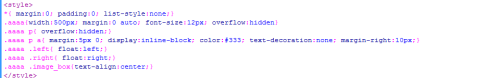
-
5
书写并添加js代码。
<script src="js/jquery-1.2.6.pack.js"></script>
<script src="js/jquery.rotate.js"></script>
<script>
$(function(){
var rot = 0;
$("#rotRight").click(function(){
if(rot === 360){
rot = 0;
}
rot += 90;
$("#rotImg").rotate(90);
});
$("#rotLeft").click(function(){
if(rot === -360){
rot = 0;
}
rot -= 90;
$("#rotImg").rotate(-90);
});
});
</script>

-
6
代码整体结构。

-
7
查看效果。
 END
END
文章评论